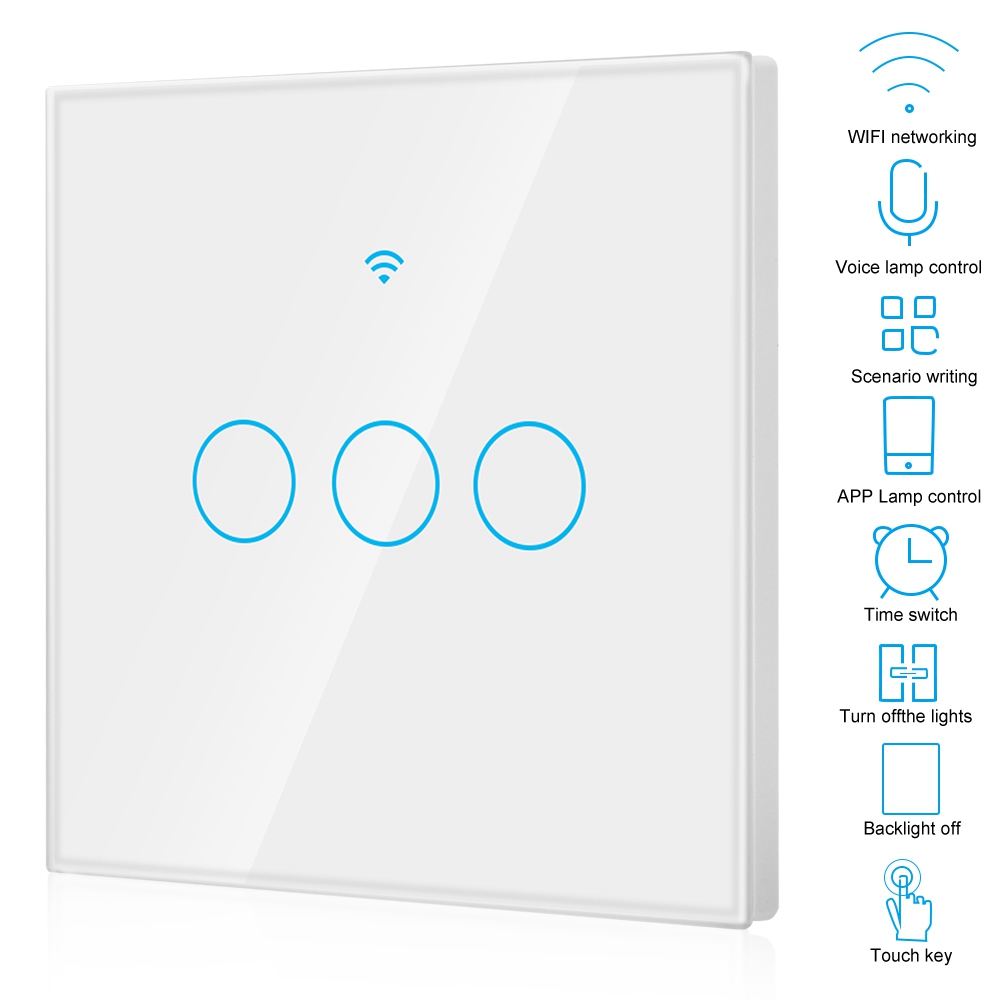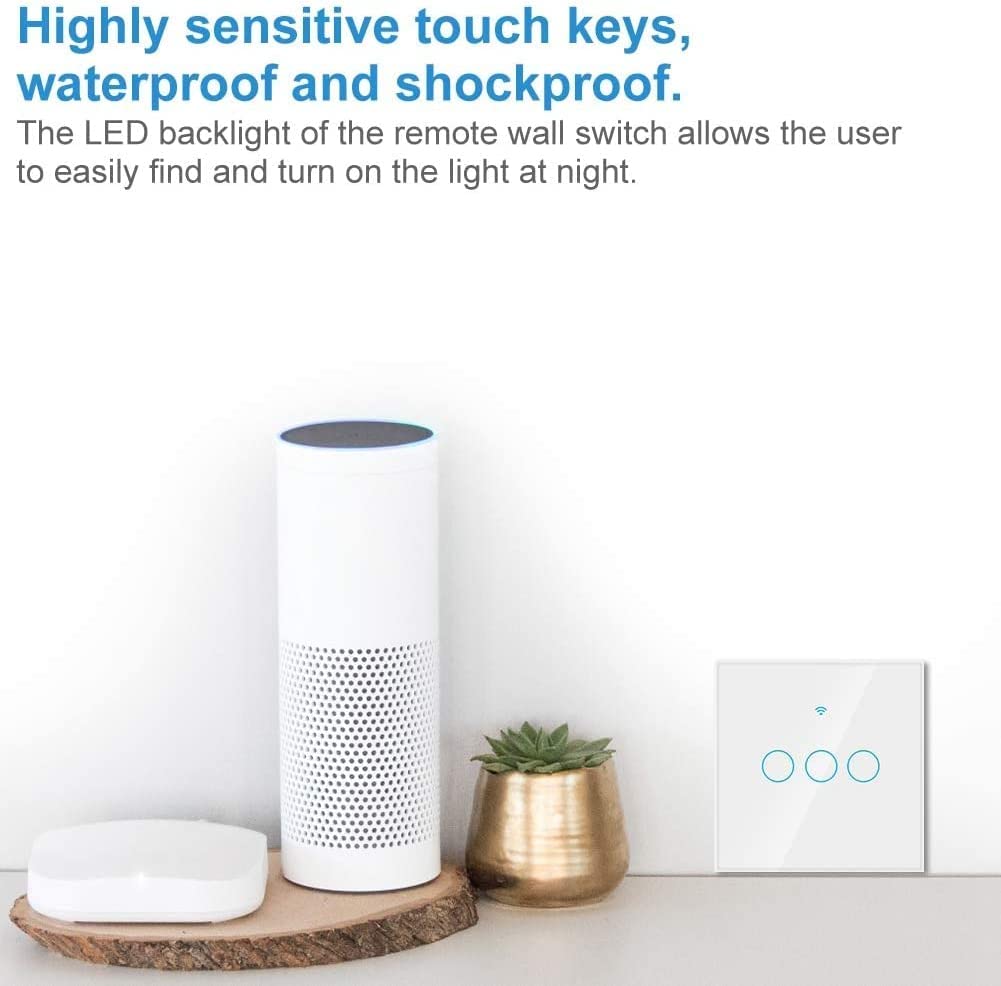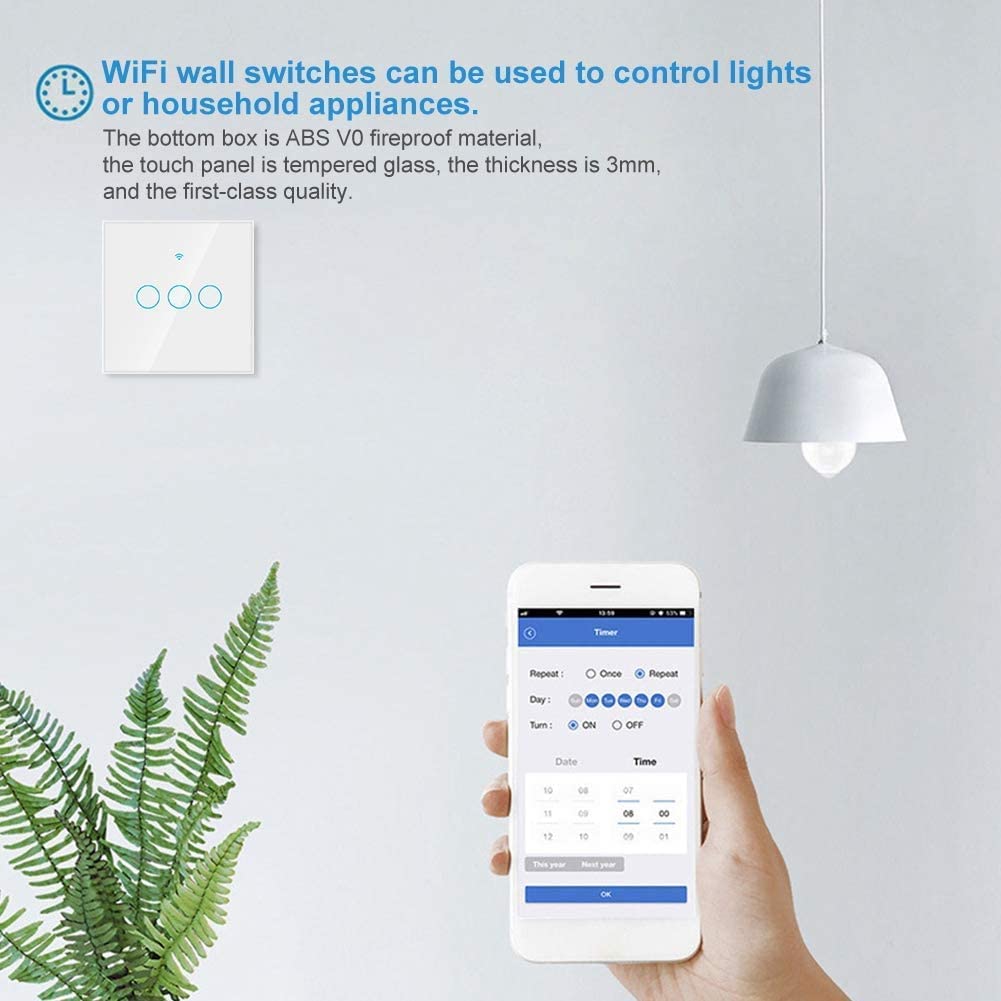Description
WiFi Smart Light Switch By Lumive, No Neutral Wire Required, No Hub Required, Works with Alexa and Google Home, APP Remote Control, Timing Function, Voice Control (3 Gang)
Timing and Routines
The timer function of the Lumive smart light switch enables automated turning on and turning off of the light. You should program your alarm for the time that you want to get up as well as the time that you want to retire to bed.
Sharing With Others
Through the Tuya Smart Life app, members of the household are able to take turns controlling the smart WiFi switch.
Sensitive Touch Control
The 40ms that are responsive to touch The Lumive smart switch features a touch screen made of tempered glass. This ensures that it will not scratch easily. In the dark, there is either a strong or a weak blue indication that tells whether or not it is turned on.
Simple Setup
Scan the QR Code for the Tuya Smart Life App, which may be found in the User Guide. Connect your mobile device to the Wi-Fi network operating at 2.4 GHz, and then use the Smart Life/TUYA APP to look for the light switch in your home. After that, turning on lights and regulating other pieces of electrical equipment will be a breeze for you.
No Neutral is required
You only need to remove the existing wall light switch from your home and replace it with a Lumive Smart light switch in order to take control of the lighting that has been installed. If you don’t want the light to flicker, you have to use the capacitor that comes with it.
To ensure that the required wiring is completed correctly and in accordance with the schematic in the user manual, it is strongly recommended that you obtain the expertise of a qualified electrician.
Specifications
- Voltage:170-240VAC 50/60Hz
- Control: 2.4 GHz wireless network
- Output Power: 200W/gang
- Standby power: 0.5W
- Life Span: 100000 times
- Color: White
- Operation Temperature: -20°C+50°C
- Plastic material: ABS+PC.
- Fire-protection rating: 94-V0
- Size: 86 * 86 * 35mm (EU)
Package List
- 3-Gang Lumive Smart Light Switch
- English Manual
- Capacitor